- Indico style
- Indico style - inline minutes
- Indico style - numbered
- Indico style - numbered + minutes
- Indico Weeks View
First Steps with Python
→
Europe/Berlin
online
online
Description
organized in cooperation of Helmholtz Federated IT Services (HIFIS) and Helmholtz Information & Data Science Academy (HIDA)

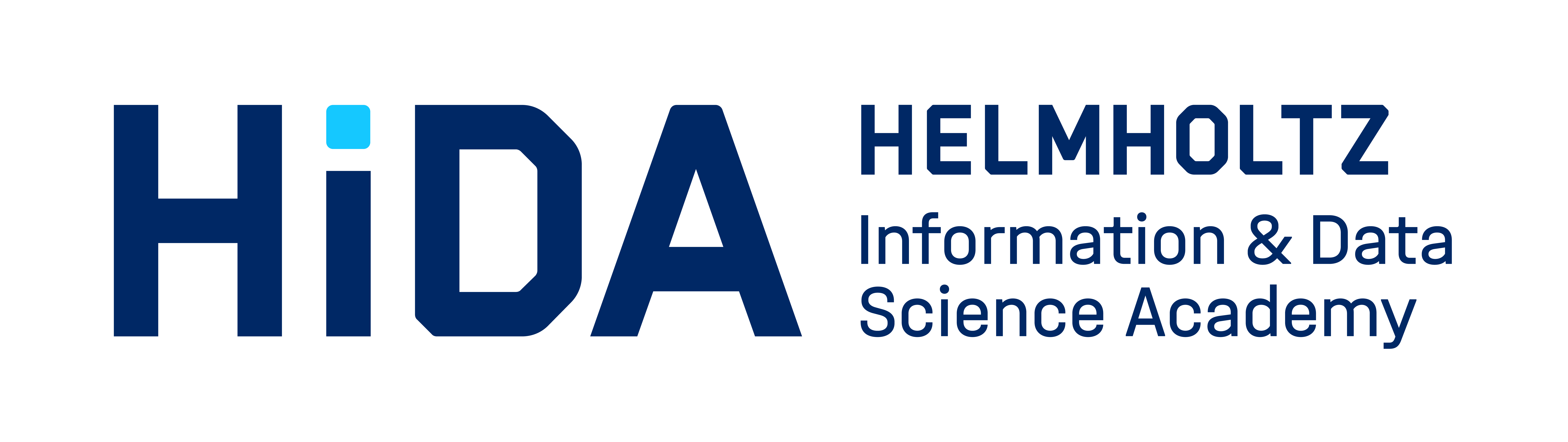
First steps with Python
This course covers the basic language and programming concepts. This fundamental knowledge is to be used as a starting point for self-guided learning during and beyond the course time.
All workshop days cover alternating sequences of theoretical input and hands-on exercises, during which the instructors are available for quick feedback and advice.
Course Times
May 21, 2024, 10:00 am - 04:00 pm
May 22, 2024, 10:00 am - 04:00 pm
May 23, 2024, 10:00 am - 02:00 pm
NOTE: Registration will open April 23, 2024, 12 pm.
Additional Information
The course content is coordinated, so we strongly recommend that you do not miss any part of the course. To receive a certificate we expect full time and active participation.
Your registration for this course is binding. If you need to leave/miss the course for a period of time, please let us know in advance.
There is no waiting list for this course! If someone withdraws from a course, their place is automatically reopened. We therefore advise you to keep an eye on the registration in case the course is full and you would like to attend. Also, this course will be offered again in the future - you can check our HIDA Course Catalog for updates.
This course is free of charge.
HIDA Courses
